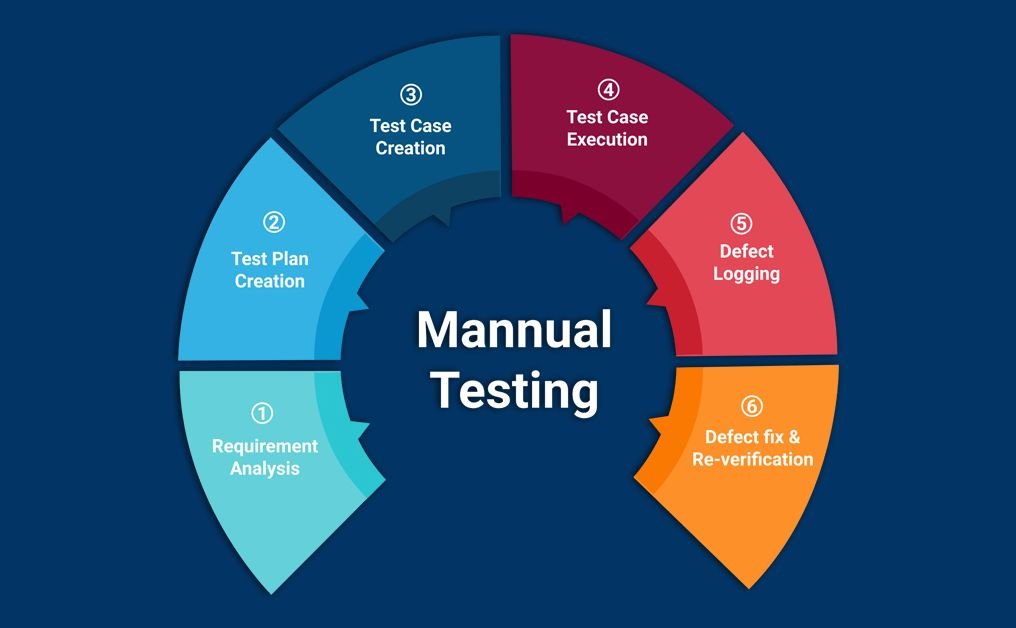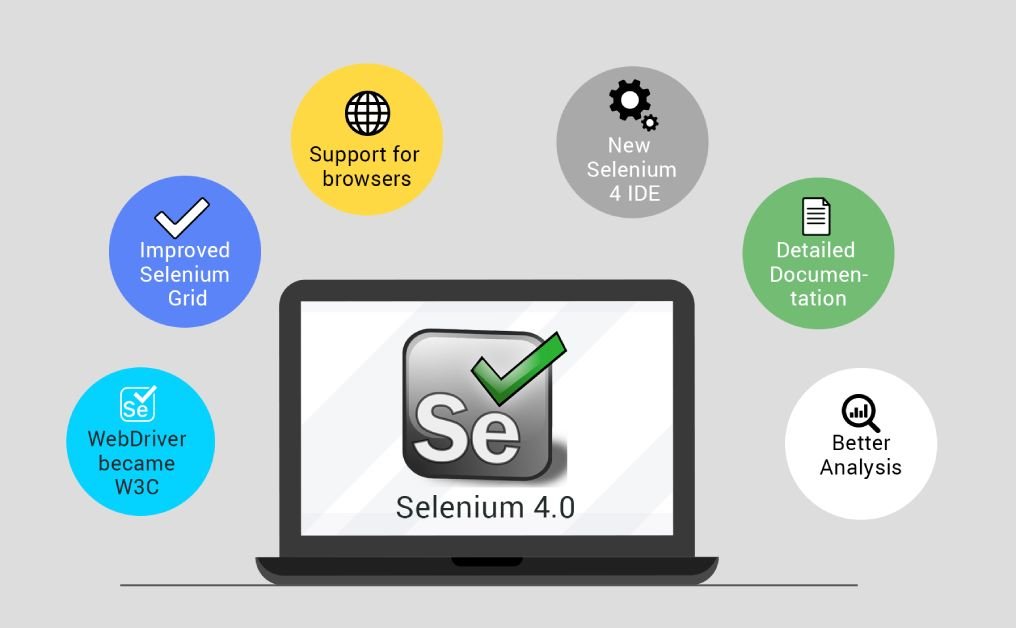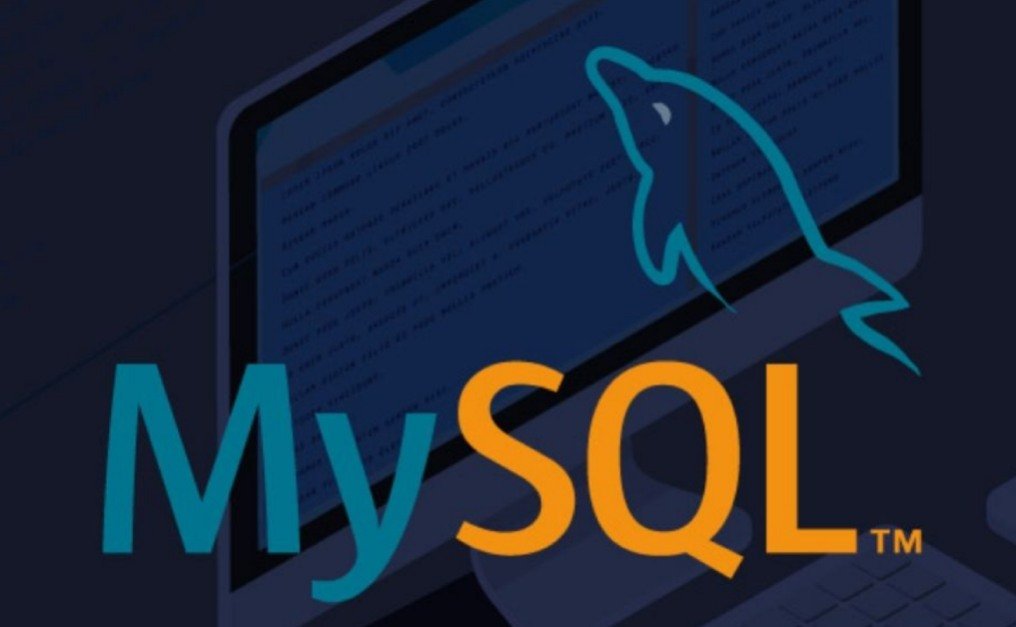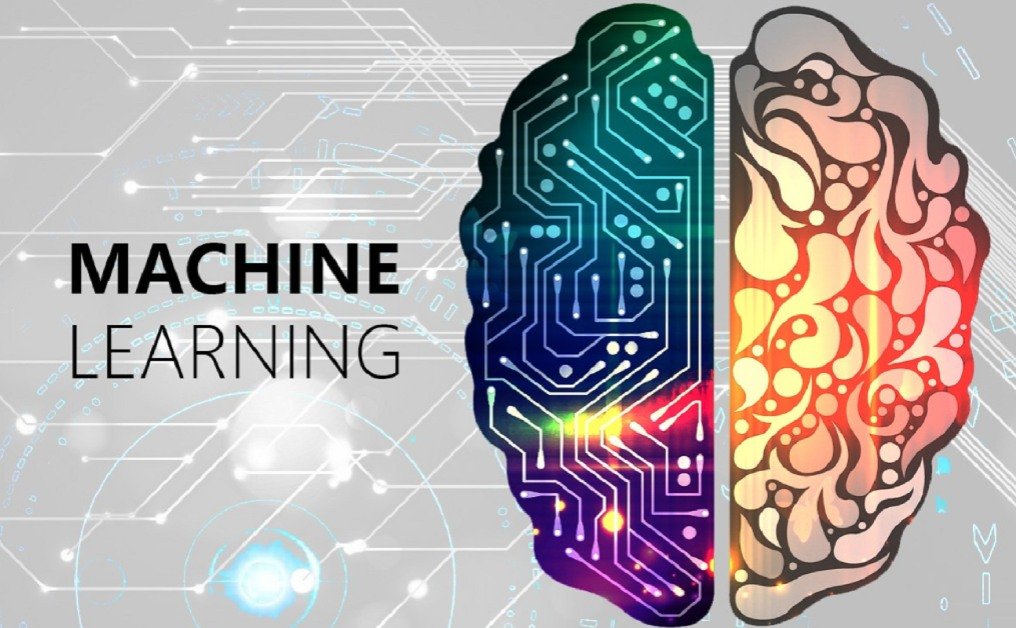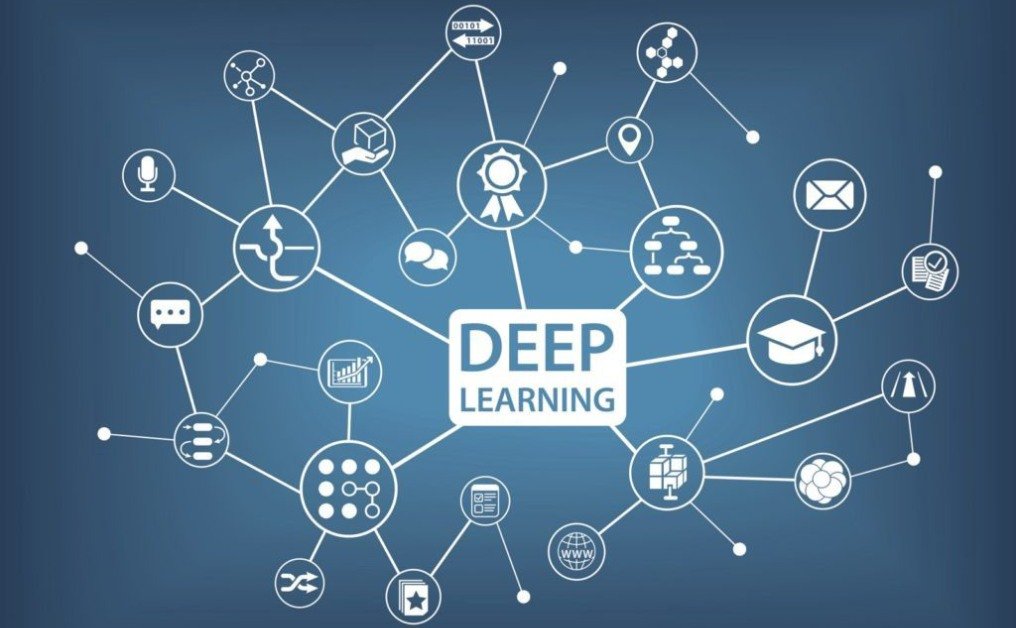AWS
The cloud has become an essential part of modern computing, and AWS (Amazon Web Services) has become the go-to provider for cloud services. AWS is a comprehensive suite of cloud services that allow businesses to easily move their data, applications, and workloads to a secure cloud environment. Here are some of the benefits of using AWS for cloud computing.
- Scalability: AWS allows businesses to quickly and easily scale up or down their infrastructure to meet their needs. This includes applications, storage, databases, and compute resources. This makes it easy to accommodate sudden spikes in traffic or usage.
- Security: AWS offers a comprehensive security suite to protect businesses from data breaches and other malicious attacks. AWS provides identity and access management (IAM) features to help businesses secure their resources and prevent unauthorized access.
- Cost Savings: AWS can help businesses save money by offering cost-effective solutions that are tailored to their specific needs. AWS allows businesses to pay only for the resources they use and offers discounts for long-term commitments.
- Reliability: AWS ensures reliable availability of data, applications, and services. This is achieved by replicating data across multiple Availability Zones (AZs) and taking advantage of AWS’s global infrastructure.
- Flexibility: AWS offers a wide range of services and tools that allow businesses to easily customize their cloud environment. This includes a variety of databases, storage solutions, network services, and more.
Overall, AWS provides businesses with the tools and services they need to quickly and securely move their data and applications to the cloud. With its scalability, security, cost savings, reliability, and flexibility, AWS is the ideal choice for cloud computing.
About Courses
This AWS Training will help you prepare for the AWS Certified Solutions Architect. You will be able to effectively architect and deploy secure and robust applications using AWS. This AWS training course will help you identify the appropriate AWS service based on databases, network, storage, cost optimization, compute, and security requirements.

Eligible Criteria
Any Degree Holder (B.Sc/BCA/B.E/B.Tech /M.Sc/MCA/M.E/M.Tech…)
Total Hours: 120 Hrs
Enquiry About Certification

Course Syllabus
- A Short history
- Client Server Computing Concepts
- Challenges with Distributed Computing
- Introduction to Cloud Computing
- Why Cloud Computing?
- Benefits of Cloud Computing
- Private Cloud
- Public Cloud
- Hybrid Cloud
- Software as a Service (SaaS)
- Platform as a Service(PaaS)
- Infrastructure as a Service (IaaS)
- Linux basic Commands
- Linux basic Administration
- Amazon Elastic Compute Cloud(EC2)
- Amazon Simple Storage Service (S3)
- Elastic Block Storage (EBS)
- Elastic Load Balancing (ELB)
- Amazon Relational Database Service (RDS)
- Amazon DynamoDB
- Auto Scaling
- Amazon ElastiCache
- Identity and Access Management (IAM)
- Virtual Private Cloud (VPC)
- loud Formation
- Simple Email Services (SES)
- Simple Queue Services (SQS)
- Simple Notification Services (SNS)
- Server less computing (Lambda)
- Import/Export (Snowball)
- Code Commit
- Cloud Trail
- Elastic Beanstack
- Cloud Front
- Route-53
- Glacier
- Key Management Service (KMS)
- Subscription to AWS
- Introduction to the AWS Management Console
- Regions and Availability Zones – Choose the right Region
- Amazon Machine Images (AMI)
- Working with AMIs
- Choosing the right AMI
- Deciding what goes into an AMI
- Finding the right AMI
- Pricing model in EC2 instances
- On-demand, Reserved, Scheduled, Spot instances, Dedicated Hosts
- EC2 Reserved Instance Marketplace
- Importing and Exporting Instances
- Building an EC2 Windows instance & Linux Instance
- Boot strapping with user-data
- Setting up security
- Security with Key Pairs
- Working with the Security Group
- Different IPs assigned to an EC2 instance
- Assigning Elastic IPs
- Login/Access to the instance
- Creating your own custom AMI, Registering & Granting access to the AMI
- Placement groups
- EC2 instance protection
- Instance Roles
- Importing and Exporting Instances
- Elastic Network Interfaces(ENIs)
- Resources and Tags
- Accessing Meta-Data & use
- Elastic Block Store (EBS)
- EBS Volume Types
- EBS Encryption
- EBS Performance
- Instance Store volumes
- Instance Stores Available on Instance Types
- Instance Store Usage Scenarios
- Adding Instance Store Volumes to an AMI
- Optimizing Disk Performance
- Creating and deleting volumes
- Attaching and detaching volumes
- Mounting and Unmounting the attached volume
- Increasing the volume size
- Creating snapshots
- Creating Volumes & AMIs from
- Cross-Region snapshot copy & use cases.
- What Is Elastic Load Balancing
- How Elastic Load Balancing Works
- Classic & App ELB types.
- Creating load balancer
- Internal & External Load balancers
- Load balancing protocols
- Listener Configurations
- SSL Negotiation Configurations
- Attach & Detach Subnets
- Security groups for the load balancer
- Configure health check for the load balancer
- Adding multiple instance to the load balancer
- Custom Domain Names
- Cross-Zone Load Balancing
- DNS Failover
- Sticky Sessions
- Monitoring and Logging
- DNS Failover
- Sticky Sessions
- Monitoring and Logging
- Cross-zone load balancing
- Connection Draining
- ELB traffic logging
- What is auto scaling
- Auto scaling components
- Benefits of auto scaling
- Creating launch configuration, and its
- Creating Auto Scaling Groups (ASG)
- Attach & Detach EC2 Instances in ASG
- Configuration of auto scaling policies based on the Load on EC2
- Using Auto scaling with Elastic Load balancer (ELB).
- Temporarily Removing Instances
- Suspend and Resume Process
- Shut Down Your Auto Scaling Process
- Monitoring Your Auto Scaling Instances
- Health Checks
- Getting Notifications When Your Auto Scaling Group Changes
- Creating and deleting buckets
- Adding objects to buckets
- Getting objects
- Deleting objects
- Notifications
- Uses of S3 storage
- Working with Permissions of S3, Access Control, Bucket policy
- S3 Data encryption types
- Enable Versioning, Logging for S3 objects
- Lifecycle rules in s3
- Accessing S3 storage with Tools
- Hosting a Static Website
- Cross-Origin Resource Sharing
- Creating Vaults
- Working with Archives
- Accessing the Glacier vault using tools
- Using Glacier for backups
- Job Operations
- Data Retrieval Policy Operations
- Creation of user accounts
- Setting up multi factor Authentication (MFA)
- Roles in IAM
- Groups in IAM
- Delegation of permissions for users
- Creation of custom policies for delegation
- Using Identity Providers
- Cross-Account Access
- Account settings
- Credential Report
- Encryption – Key Management Service (KMS)
- Different types of networks that can be setup in AWS
- Creating a custom VPC
- NACLs & Security Groups
- Creation of Internet Gateway(IGW)
- Connecting to instances in the gateway
- Subnets, Route Tables & Association
- NAT Instances & NAT-Gateways
- DHCP Options Sets & DNS
- VPC Peering
- VPN overview & components
- Configuring Amazon Route 53 as Your DNS Service
- Registering a Domain Name and Configuring Amazon Route 53 as the DNS Service
- Migrating DNS Service for an Existing Domain to Amazon Route 53
- Creating a Subdomain That Uses Amazon Route 53 without Migrating the Parent Domain
- Working with Public Hosted Zones
- Working with Private Hosted Zones
- Working with Resource Record Sets
- Health Checks and DNS Failover
- Creating, Updating, and Deleting Health Checks
- Transferring a Domain from a Different AWS Account or Registrar
- Using IAM to Control Access to Amazon Route 53 Resources
- Debugging cloud related issues
- Monitoring the AWS Service Health Dashboard
- Monitoring with Cloud watch
- Getting statistics for a specific EC2 instance
- Getting aggregated statistics
- Metrics for other AWS Services and related namespaces
- Setting up notifications
- Creation of a topic
- Subscribing to topic via Email
- Setting notification for EC2 instance changes
- Creation of a queue
- Sending messages to the queue
- Sending SNS to SQS
- Retrieving messages from SQS
- Setting up email domain
- Limits of SES
- Test Email setup
- Creation of Web-App using Elastic Beanstalk
- Building a sample application using Beanstalk
- Modifying the properties of the deployment.
- DB Instances
- Selecting the DB-Engine
- Configuring the Database Server
- Creating your Database
- Setting up automatic backups, snapshots & restores
- Authorizing access to the DB with RDS Security Groups
- DB Instance Replication
- Security: Using IAM to Manage Access to Amazon RDS Resources
- RDS Limits
- Managing MySql Database server
- DB Instance Life Cycle: Renaming a DB Instance
- Deleting or Rebooting a DB Instance
- Working with Storage Types
- Upgrading a DB Instance
- Working with Option Groups & DB Parameter Groups
- Working with Reserved DB Instances
- Monitoring
- Database Log Files
- How CloudFront Delivers Content
- Working with Distributions
- Working with Web Distributions
- Working with Objects
- Request and Response Behaviour
- Serving Private Content through CloudFront
- Using an HTTPS Connection to Access Your Objects
- Using IAM to Control Access to CloudFront Resources
- Monitoring CloudFront Activity Using CloudWatch
- ElastiCache Terminology and Concepts
- Backup and Restore
- Clusters Explanation ( Memcached and Redis )
- CloudWatch Metrics with ElastiCache
- Managing ElastiCache
- Managing Replication Groups
- DNS Names and Underlying IP
- Building AWS infrastructure as a code
- Utilization of Sample templates
- Introduction to JSON
- Cloud Architecture Best Practices
- Cost Optimization
- Security Considerations
- Cost Calculation
- AWS CLI & use case to check instance, ELB, EBS states
- Building a simple web application in the AWS cloud
Course Enquiry
To schedule your training at your convenient time
Success Stories
Our students come from wide spectrum of backgrounds ranging from undergrads at small engineering colleges to experienced engineers at Google/Microsoft/Amazon.